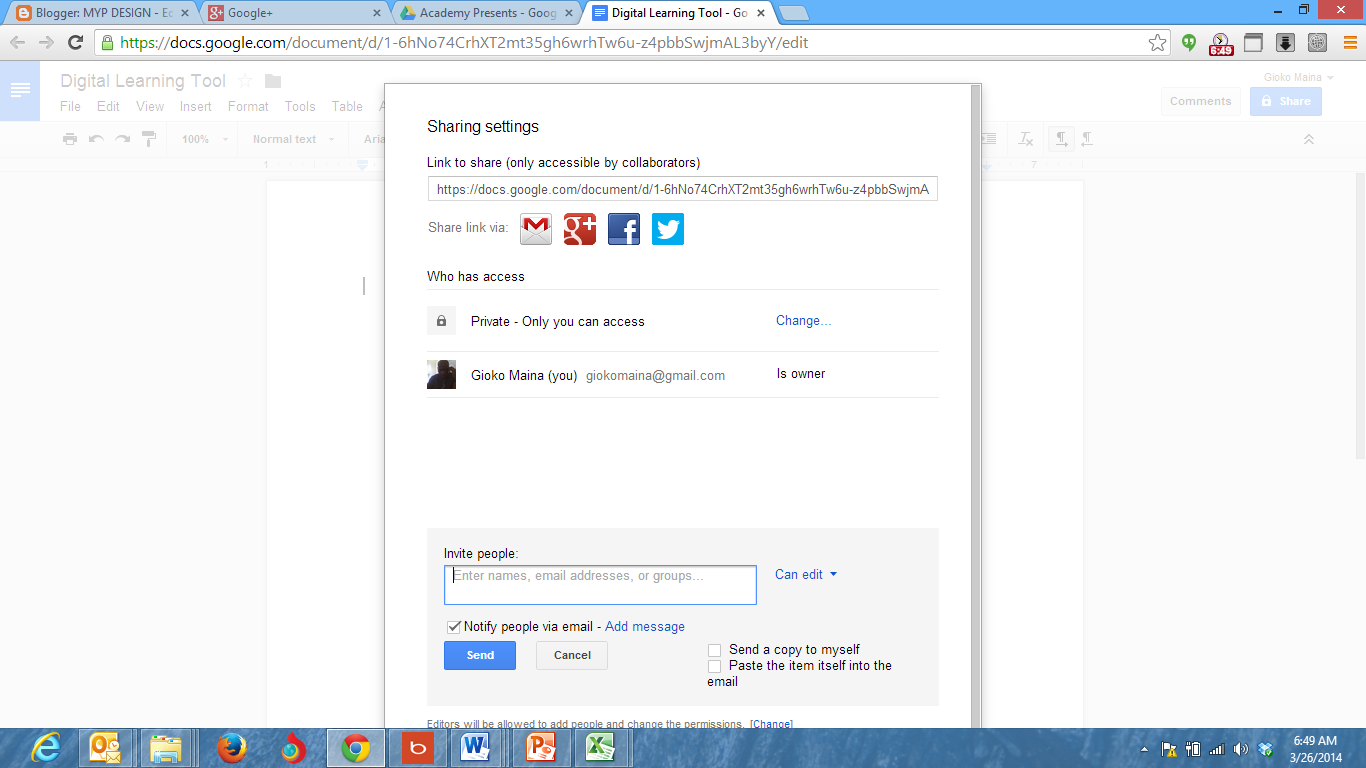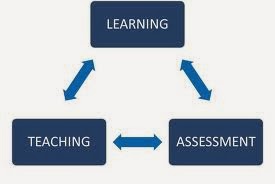Today we shall be doing collaborative journaling.
Group leaders should create a document in Google Docs
Click done.
All member will recieve invitation to the document.
They should open the document on edit mode and begin working.
You can chat on the side to ask for clarification or discuss an issue in the document.
The document will then be shared with the group members.
All member will open the document and start working on the documents.
The following is the information to be in the document
Our Digital Learning unit
Short description of the unit -Topic, subject and lenght.
Facts
What the facts will contain in the DLU
Interaction
How will the user interact with the Facts
Assessment
How will the user of the DLU assess if they have understood the facts
Group leaders should create a document in Google Docs
Click Create
Select Document
Click Share
Enter the Name of the Digital Learning Unit -e.g. The Wonderful Planets
Click Done
Enter the gmail addreses of your team, separated by a comma
All member will recieve invitation to the document.
They should open the document on edit mode and begin working.
You can chat on the side to ask for clarification or discuss an issue in the document.
The document will then be shared with the group members.
All member will open the document and start working on the documents.
The following is the information to be in the document
Our Digital Learning unit
Short description of the unit -Topic, subject and lenght.
Facts
What the facts will contain in the DLU
Interaction
How will the user interact with the Facts
Assessment
How will the user of the DLU assess if they have understood the facts